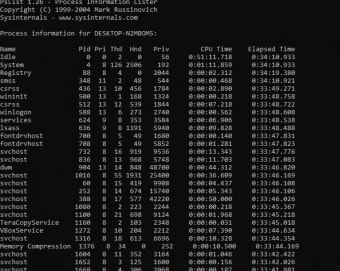Free-to-use remote machine tool
PsTools is a free and open-source utility created for Windows, allowing users to execute processes on remote machines. This is an entire suite of remote desktop apps that are made available as a bundle. From execution to termination, it has a specific tool for all your needs, making it a small yet critical part of IT monitoring and support services.
PsTools is notorious for triggering false security alarms despite being developed by Microsoft itself. It is perfectly safe and works exceptionally well, much like a barebones alternative to AnyDesk or RustDesk.
For efficient control of remote devices
Coming at only 3.9 MB, PsTools can be surprising because of the apps and features included in the package. There are 14 separate apps included, from PsExec which runs processes remotely, to administrative apps like PsService for monitoring and PsShutdown for suspending processes. While it is streamlined and easy to use, it can get tedious at times since certain functions require a specific app, instead of having everything together.
Also, while it is a Windows utility, it doesn’t support legacy systems anymore. Specifically, it needs these requirements on both the sender and receiver systems. It requires Windows 8.1 client, Windows Server 2012, or Nano Server 2016—or their later versions. Aside from being easy to install and run, it also includes an HTML help file to guide first-time users to better understand the capabilities of each program.
As mentioned, one of the main user concerns about this app is its tendency to set off anti-virus alarms. This stems from the package’s history of being used by certain malware instances, compromising the files included in the separate apps. On the plus side, it has improved its integrity and new apps and functionalities are added on top of the basic package.
Intended for professionals
The package’s barebones aesthetics and its highly technical capabilities might make it tedious for casual users, but it’s impressively adapted for professional uses, especially those working on Windows platforms. Its separate apps allow for compartmentalization and easy distinction of the tasks, plus new features are added every now and then. Aside from the minor inconvenience of tripping antivirus alarms, it’s good software overall.